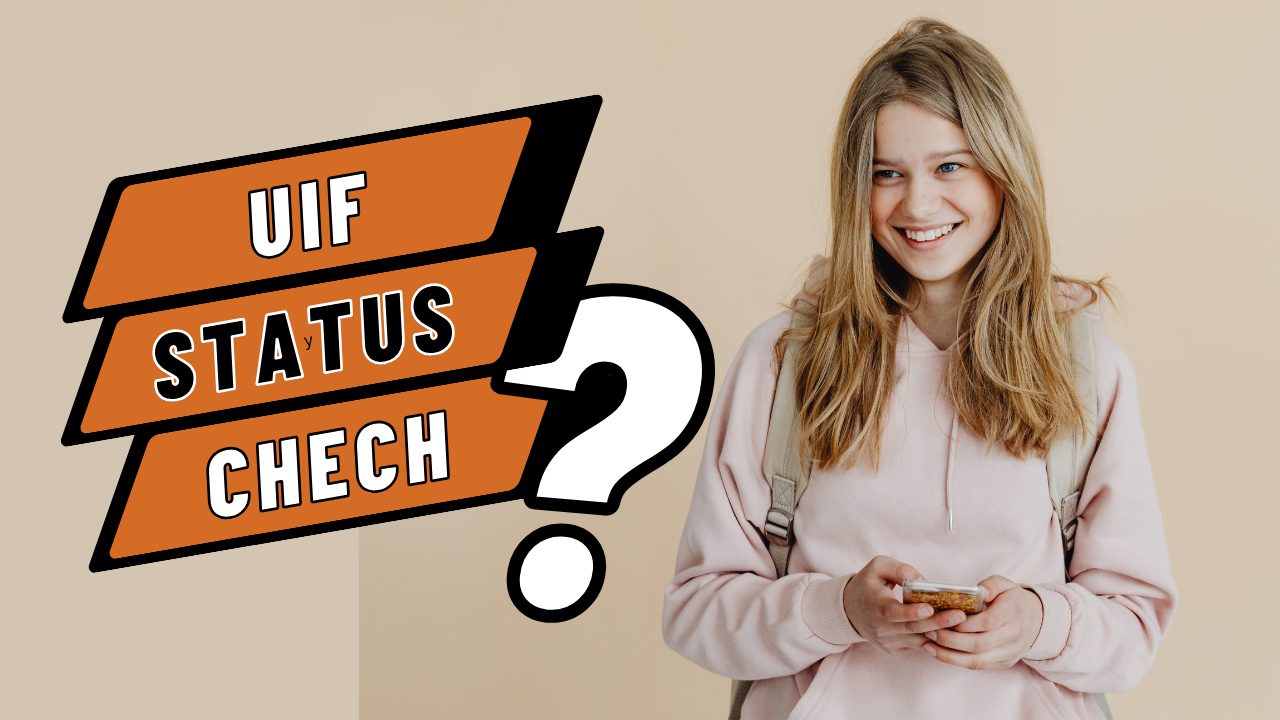Find simple ways to check the UIF (Unemployment Insurance Fund) status with our detailed guide. Whether you prefer the convenience of online platforms, the simplicity of a mobile phone, or the traditional approach of visiting a labor office, we’ve got you covered.
Learn step-by-step instructions, including online procedures through uFiling, phone checks, USSD shortcodes, and even email inquiries. Don’t miss out on crucial details to ensure a seamless experience. Stay informed about your UIF status and make informed decisions on your financial support.
Brief Overview of UIF
The UIF (Unemployment Insurance Fund) is like a financial safety net in South Africa, providing support when people face unemployment.
Set up by the government, it’s a way to help out during tough times. Money for the UIF comes from contributions made by both employees and employers, creating a fund to help those who lose their jobs.
Importance of Checking UIF Status
Checking your UIF application status is super important. It tells you if your registration went through and if you’re eligible for financial help. Keeping tabs on your status lets you know how your application is progressing, helping you make plans.
Plus, it ensures your contributions are in order, so you can get the help you need if you find yourself without a job. In the next sections, we’ll walk through simple ways to check your UIF status, making it easy for you to stay in the know.
How to Check UIF Status Online
Online Platform: uFiling
- Step-by-Step Guide:
Go to https://ufiling.labour.gov.za/uif/ and follow the easy steps to start checking your UIF status online. - Login/Registration:
If it’s your first time, sign up by providing your details. If you’ve been here before, just log in. It’s quick and simple. - Navigating the Portal:
After logging in, find the “UIF Benefits” tab. It’s your go-to for checking status. The website is user-friendly, making navigation a breeze. - Check “UIF Status”:
Look for the “UIF Status” section. Enter your ID and submit. The system will show your status, explaining key terms like “Processed Data” and “Rand Value.” - Benefits of Online Checking:
- Convenience: Check from home.
- Timely Updates: Instant, real-time info.
- Always Accessible: Available 24/7.
- Efficiency: Easy and streamlined.
Follow these steps for a smooth UIF status check online through uFiling. Enjoy the perks of quick and convenient updates on your application.
Checking UIF Status Using Mobile Phone
- Contact Numbers:
Dial 012 337 1680 or 080 003 0007 to reach the UIF service center. These numbers are free of charge. - Language Selection and Menu Options:
Choose your preferred language when prompted. Follow the menu instructions; select the “UIF Status” option. - Providing Personal Information:
After choosing the option, input personal details like your ID number and UIF reference number. You can find the reference number on your paycheck or contact your employer. - Receiving UIF Status:
Once you’ve provided the necessary details, the service center will share your UIF status, giving you insights into your contributions and eligibility. - Advantages of Phone Checks:
- Accessibility: Available to everyone with a phone.
- No Charges: Free of cost for callers.
- Personal Assistance: Direct interaction for a more personalized experience.
UIF Status Check Using USSD
- Instructions and Usage:
Dial 134843# on your phone. Follow the instructions on the screen to check your UIF status. - Cost-Free Service:
This USSD service is free of charge, ensuring accessibility to all users without incurring extra fees. - Network Requirements:
Ensure a good network connection to access your UIF status seamlessly. - Accessibility for Users Without Internet:
Perfect for individuals without internet access, offering a simple and cost-free method.
Checking UIF Status Through Email
- Sending Request to online.BCP@labour.gov.za:
Draft an email to online.BCP@labour.gov.za stating your request. Include personal details like your name, ID proof, and UIF registration number. - Required Information:
Ensure accurate details to avoid delays in processing your application. - Benefits and Limitations of Email Checks:
- Convenience: Easy and accessible through email.
- Documentation: Provides a written record.
- Possible Delays: Response time may vary.
VI. Checking UIF Status at the Labor Office
A. Traditional Approach
- Visiting Local Labor Office:
Personally visit a nearby labor office. Take your ID and UIF registration number. - Required Documents:
Bring necessary identification documents for verification. - Assistance Provided:
Officials at the office will assist you in checking your UIF status and provide information on payment dates. - Limitations and Considerations:
- In-Person Requirement: Requires physical presence.
- Possible Office Closures: Check for local office operating hours.
In summary, checking your UIF status is crucial for financial security. Choose the method that suits you best for regular checks, empowering you to navigate employment changes and plan ahead for peace of mind.